The upper button (+) will raise the channel number, the lower button (-) will lower it.
(#14 is selected here as our example)
MIDI Channel: 14 MIDI Channel:*14 This indicates the setting is stored and wont be lost when the power is removed
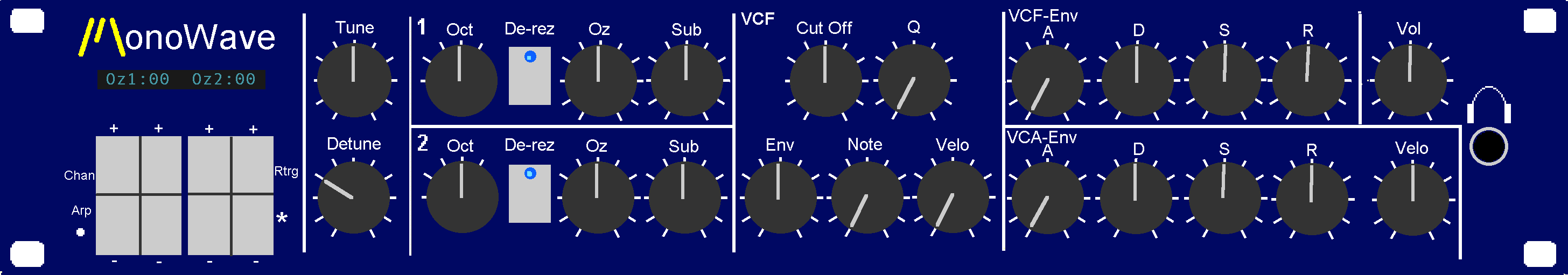
By Till Kopper
(c)2002 Modulus Electronics
Http://www.Modulus.Wavesynth.com
MIDI Channel: 14 MIDI Channel:*14 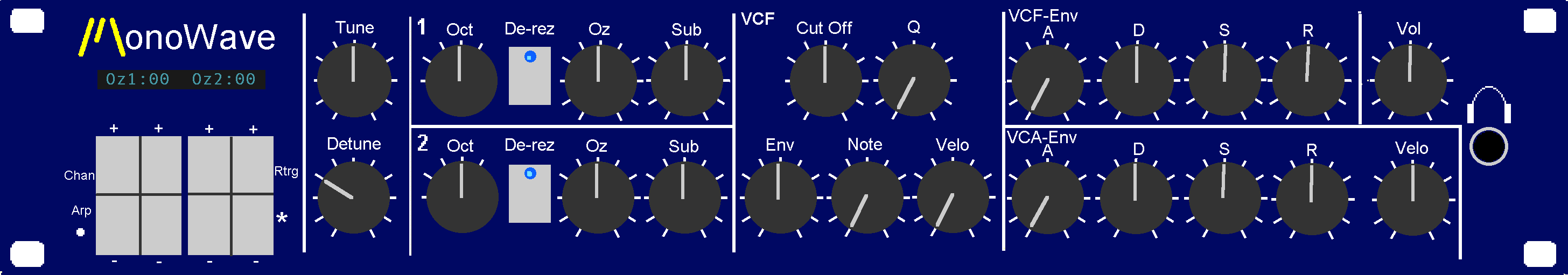
There is a special hold mode(The ATTACK phase must be let to finish before)Set the DECAY below 2. Turn the SUSTAIN above 9 and the RELEASEvalue above 2. All these conditions must met at the same time. The last note played will ring endlessly. If you experience a hanging note, check if you you set the ADSR to hold mode by accident. |
Oz1:00 Oz2:00
MIDI Channel: 14
Re-trigger? Y Re-trigger? N Spd:M16 On:As
Note:C Gate:Off
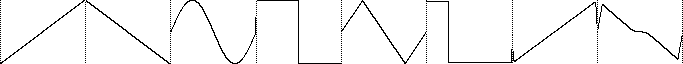
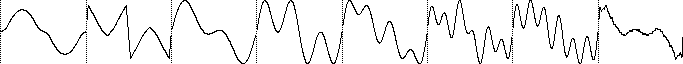
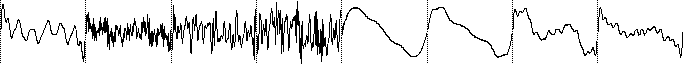
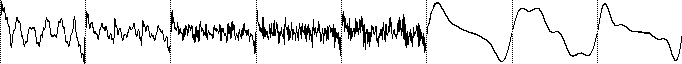
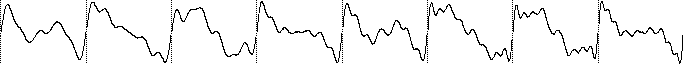
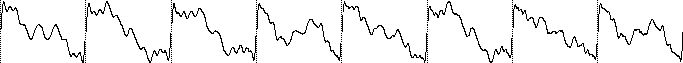
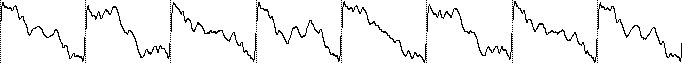
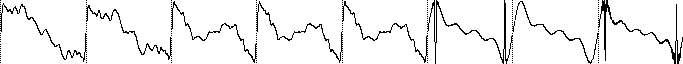
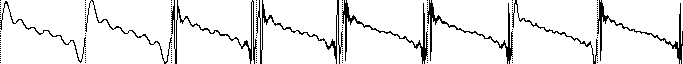
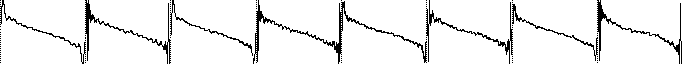
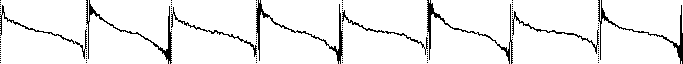
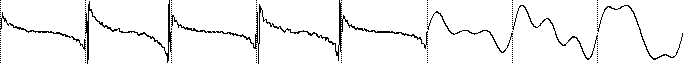
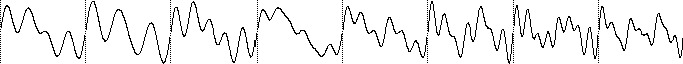
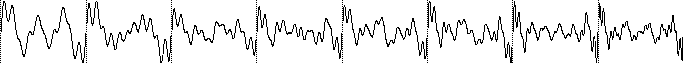
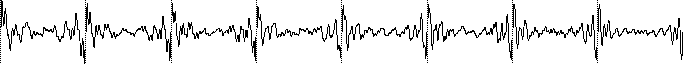
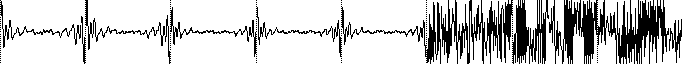
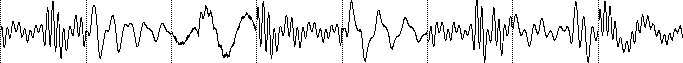
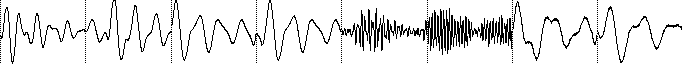
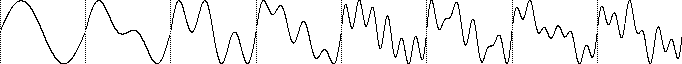
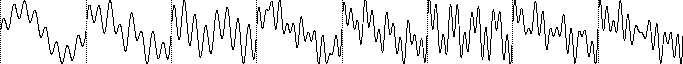
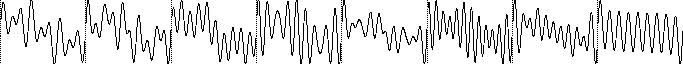
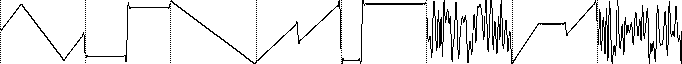
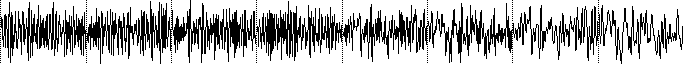
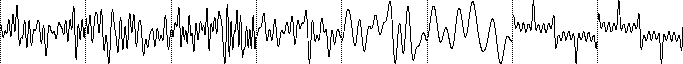
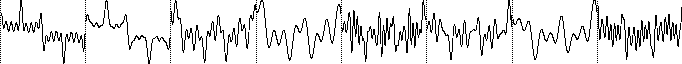
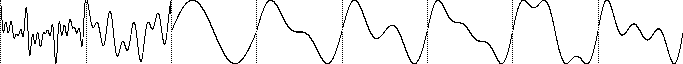
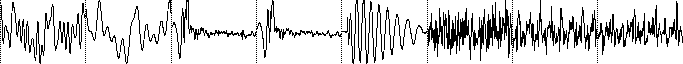
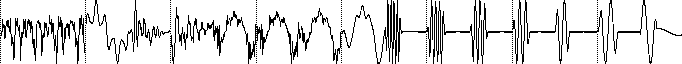
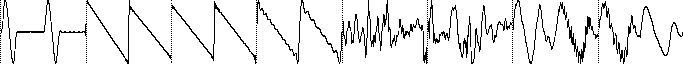
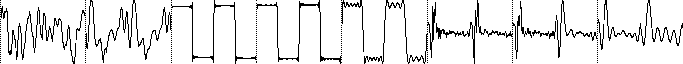
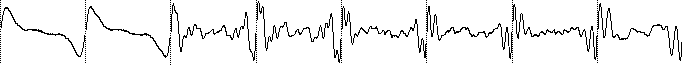
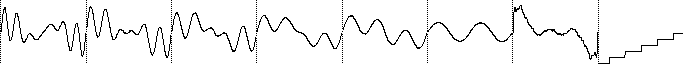
| Model: Modulus MonoWave |
Date: June/08/2002 Version: 4.01 |
| Function | Transmitted | Recognized | Remarks | |||||
|---|---|---|---|---|---|---|---|---|
| X X |
1 1-16 |
Memorized | |||||
| X X X |
X X X |
No Modes supported | |||||
| X X |
1-96 1-96 |
*1 |
|||||
| X X |
O X |
||||||
| X X |
X X |
||||||
| X | O | ||||||
| X X X X X X |
O O O O O O |
*2 Osc 1 Waveshape Bank (0-F) Osc 1 Waveshape Number (0-F) Osc 2 Waveshape Bank (0-F) Osc 2 Waveshape Number (0-F) Sustain Pedal |
|||||
| X X |
X X |
No Programms available | |||||
| X | X | No MIDI Out provided | |||||
| X X X |
X X X |
||||||
| X X |
O O |
MIDI Clock Start, Stop, Continue |
|||||
| X X X X X |
X O X O O |
||||||
|
|
|||||||
(c)2002 Modulus Electronics